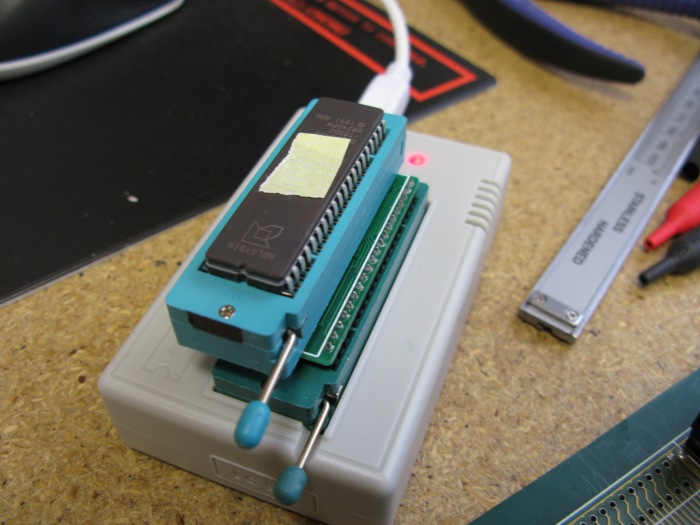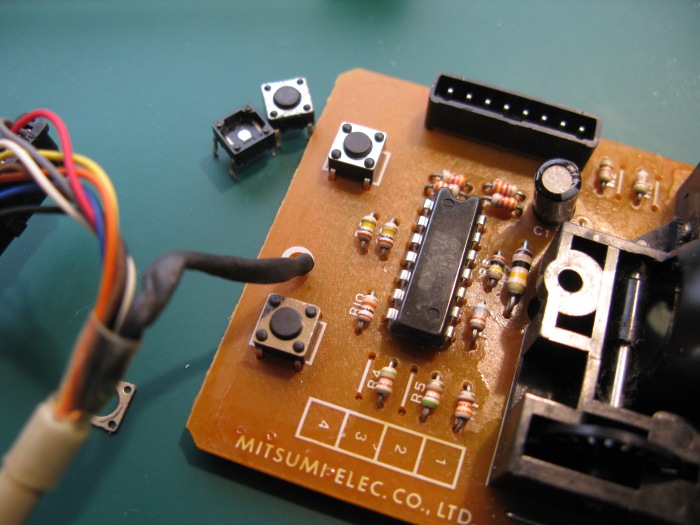Six weeks ago I bought an Amiga 1200 on ebay. It had been fitted into a custom cut rack mount case (it even exposes the PCMCIA slot) and had been used by the seller as a graphics server of some kind.
EDIT: I recently learned more about the previous life of this 1200. Older hotel systems had TVs that had RF in for a bunch of channels but they were not standard channels. They were rebroadcasts of local channels (or something) plus various movie channels perhaps rebroadcast from cable TV. One of the channels usually had a welcome to the hotel and bragged about room service and local attractions. This Amiga served that slideshow. They did so for many many years. I think I bought mine shortly after it was decommissioned. When I recapped the machine recently it was in good shape (the rack case has good cooling and the seller said it was always operating in an air-conditioned environment) except for one capacitor that had leaked, I subsequently read it was for the circuit that combined audio and composite video for the RF output, it had a hard life. I also found suggestions that the manufacturers of the cases were in England bought boards directly from Escom/Commodore for these setups.
It came with nothing but the case, floppy drive and the motherboard. Also there was a heatsink on Alice (an update to Agnes for the AGA graphics chipset present on the A4000, A1200 and CD32.) The heat-sink on Alice was not well attached and small. I knew I would be adding an Individual Computers AGA MK2 flicker fixer which would only put more load on Alice (even Individual Computers says so) so I took a photo of it (her?) and then used thermally conductive epoxy to attach a nice gold HS that had been a South bridge heatsink on a Pentium4. I will probably print the photo and stick a picture of the installed Alice inside the case should the model number matter one day.
I added the flicker fixer and passed its DVI connector, having machined it down to fit between the power connector and the composite connector and around some capacitors, through an existing hole in the case that was for the analogue TV out (which I desoldered and removed). Some RF shield trimming was also involved. Double sided tape holds the connector to the motherboard. It was just the right thickness as the pictures show.
I then added a PC-Key 1200 keyboard adapter (with an extension cable I soldered in). I had to remove the plastic retaining clip from the top of the keyboard ribbon cable socket and it just pushed in. I chose this part because it came with a standard chassis mount socket, goes into the keyboard slot instead of clipping over an IC and supports both PC and Amiga keyboards. The Individual Computers part which I seriously considered (Lyra 2) does not support Amiga keyboards and has a PCI slot backplate instead of the chassis mount socket. It does however support more than three simultaneous key presses which the PC-Key does not.
I also added a short IDE cable to a dual Compact Flash adapter from ebay, an original A1200 power, floppy and HDD light (I had to file the case behind the fascia for this, the original machining was not right and the original owner never put the LEDs in) and a nice A1200 label for the front (also from ebay).
Finally, after adding some nylon bolts to support the card up off the bottom of the case, I plugged in an ACA1233n with battery backed up clock (thanks Amiga Kit for fitting the RTC module prior to shipping). It adds a 68030 and 130meg or so of RAM. Considering the A1200 shipped with 2meg, this is quite a lot.
Lucky last, I installed classic workbench using a guide on YouTube (thanks dude) and set up some WHDLoad demos and stuff. I must say though, having used the state-of-the-art Workbench I am thinking about going back to a more basic version that better suits my A2000 nostalgia.
There were a few hiccups installing the AGA flicker fixer drivers, I didn’t realise that ‘1.1’ software had to be installed first based on the available information. For some reason too, the guides to installation say type ‘install’ to run the script that copies everything un-lha’ed (to a RAM disk when you have as much as me) to the right spots. I somehow remembered, when it didn’t work, to enter ‘execute install’. That did the trick. The flicker fixer is an impressive piece of hardware. I am always surprised by how much new Amiga gear is being made.
A bunch of pictures follow below.
The blue plastic on my milling machine is from the DVI connector. Yes I sweated about it but remained clear of the wiring, I also clipped out some of the strain relief to help the cable clear the IDE ribbon. The earth is still to be connected up on the flicker fixer, it can’t just float around in there with tape on it. I was curious about whether I would have problems without it, no sign of any.